Regarding Grades:
Sunday, July 8, 2012
Grades
Friday, July 6, 2012
Word - Units A, B, C, and D
Unit A – Creating Documents with Word 2010
- Read and complete all the activities on pages Word 1 through 17.
- Complete Skills Review on pages Word 19 – 20. When complete, please email your work to me as an attachment. (If you have questions about sending an attachment with an email, please let me know ASAP). Put ‘Word Ch 1, SR’ in the subject of the email.
Unit B - Editing Documents
- Read and complete all the activities on pages Word 25 through 41.
- Complete Independent Challenges 1-2, pages Word 45– 46. When complete, please email your work to me as an attachment.
Unit C - Formatting Text and Paragraphs
- Read and complete all the activities on pages Word 49 through 67.
- Complete Independent Challenges 1-3, pages Word 72 - 74. When complete, please email your work to me as an attachment.
Unit D - Formatting Documents
- Read and complete all the activities on pages 77 - 95.
- Complete Indepdendent Challenges 1-2 on pages Word 100 to 101. When complete, please email your work to me as an attachment.
When completed with Unit D, please email me requesting the Word quiz. Before going on to Excel.
Tuesday, July 3, 2012
Downloading Data Files
You will need to download the data files for this
textbook to your computer.
1.
- Start your internet browser (Google Chrome, Internet Explorer, or FireFox) and type www.cengage.com/ct/studentdownload in the address bar.
- You should now get a page you can print on how to complete the download process.
- You are now going to click on the link in the #1 on the web page above. This will take you to the following screen:
- Now you need to type the text book ISBN # in the Search for Books of Materials box as shown above – type 978-0-538-74715-8 and click on Find.
- This will bring you to the following screen. Below the picture of the textbook, you will see the section entitled ‘Related Products & Free Material’ and there is an ‘Access’ button to the right. Click on this button.
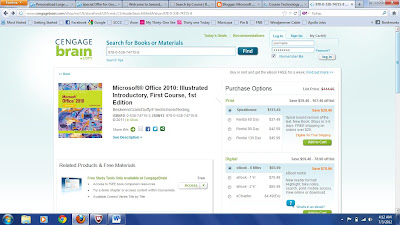
- Now you should be at this screen (see below). On the left hand side, you will see ‘Book Resources’. Click on the ‘Data Files’ link under that.
- This brings you to the screen below. See where is says Download Now: 0538747153_241411.exe, you will want to click on the 05xxxx .exe link. This will start the download process for you. Save/DoubleClick on the downloaded file/Run/Unzip are the next selections you will make. Your data files should be in a folder called Course Technology on the C: drive.
Monday, July 2, 2012
Getting Started with the Office Suites Course
All of your assignments will be on this blog. We do not use eCollege for this course.
You will utilize your school email account to send questions and assignments to me at mindy.holder@sccc.edu.
We will utilize Engrade for our gradebook program. (Log in instructions will be posted at a later date.)
It is EXTREMELY important to put the appropriate text in the subject portion of your email. For example, if you are submitting an assignment, please post in the Subject area: Assignment for Word Chapter 1. If you have a question, please post in the Subject area: Question on Ch 1 Word MSS class. This just helps me to answer your questions right away.
Due Dates for assignments will be posted along with the assignment. Late work will not receive credit. Extensions on assignments will be dealt with on an individual basis.
Please do your own work. This should not be a stressful course. It is set up for you to learn Word, Excel, PowerPoint, and Access 2010 applications. It is a course you chose to do.
Always read the assignment instructions carefully. There will not always be a a new posting on this blog everyday, however, you need to check just in case.
You will need the following for this course:
You will utilize your school email account to send questions and assignments to me at mindy.holder@sccc.edu.
We will utilize Engrade for our gradebook program. (Log in instructions will be posted at a later date.)
It is EXTREMELY important to put the appropriate text in the subject portion of your email. For example, if you are submitting an assignment, please post in the Subject area: Assignment for Word Chapter 1. If you have a question, please post in the Subject area: Question on Ch 1 Word MSS class. This just helps me to answer your questions right away.
Due Dates for assignments will be posted along with the assignment. Late work will not receive credit. Extensions on assignments will be dealt with on an individual basis.
Please do your own work. This should not be a stressful course. It is set up for you to learn Word, Excel, PowerPoint, and Access 2010 applications. It is a course you chose to do.
Always read the assignment instructions carefully. There will not always be a a new posting on this blog everyday, however, you need to check just in case.
You will need the following for this course:
- Computer - (Windows based)
- Software - Microsoft Office 2010
- Other hardware - Printer attached to your computer
- Textbook - Microsoft Office 2010, First Course, Introductory, Illustrated Series from Course Technology. ISBN #978-0-538-74715-8
ASSIGNMENT: Please send me an email (mindy.holder@sccc.edu) stating that you have read through this introduction and are ready to start Chapter 1 Word. Please put in the subject line 'Introduction to Software Suites'.
Subscribe to:
Comments (Atom)



